|
| |
AlphaNET Programming Software
AlphaNET messaging software enhances every aspect of electronic messaging–from
sending and creating, to the editing of text, animations and graphics. AlphaNET
software brings together all the essential tools for realizing the full
potential of Alpha® displays, with unique features that include: high-level
capabilities for group messaging (via serial, modem, wireless or LAN network),
an animation library and support for .GIF and .BMP files, calendar/date
message scheduling, Jasc® Paint Shop Pro, Animation Shop Pro (PSP),
Site Manager, and Message Emulator, all within a useful and intuitive interface.
Create multiple messages to communicate special events, incentives, news,
and congratulations that contain text with logos, graphics and animations.
For added versatility and message enhancement, included is a unique counter
feature to display the minutes, hours or days to an event or occasion. |
| |
 Schedule
messages to display at different times, locations and days. Schedule
messages to display at different times, locations and days.
 “Message
Simulator” allows you to view messages before they are actually
displayed. “Message
Simulator” allows you to view messages before they are actually
displayed.
 Allows
user to have a network of displays via serial addressing, modems, wireless,
and Local Area Network (LAN). Allows
user to have a network of displays via serial addressing, modems, wireless,
and Local Area Network (LAN).
 Enables
use of graphics and animations in popular formats. Enables
use of graphics and animations in popular formats.
 Contains
a counter feature to display minutes, hours or days to an event. Contains
a counter feature to display minutes, hours or days to an event.
 Supports
international characters. Supports
international characters.
 Ability
to send messages to individual or groups of signs. Ability
to send messages to individual or groups of signs.
 Includes
ActiveX control for real-time applications. Includes
ActiveX control for real-time applications.
 Provides
support for Alpha plug-ins. Provides
support for Alpha plug-ins.
 Supports
a wide variety of scanners. Supports
a wide variety of scanners. |
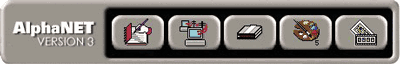 |
 |
The Simulator is used to preview messages, text, graphics and
animations that you create. |
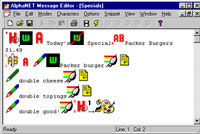 |
The Message Editor is used to create messages for displays.
Text graphics and animations can be used in messages. |
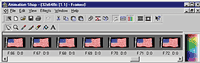
|
PSP Animation Shop
features high-quality, easy-to-use creative effects, features,
and optimization options. Create .gif images in one or hundreds
of colors and animation effects. |
|
|

ALPHA Ethernet Adapter II
Simply attach the ALPHA® Ethernet Adapter II to the back of a display
and connect your Ethernet cable to the Adapter. The ALPHA Ethernet Adapter
II is easily configured remotely over your network. No external power supply
is required as the Adapter is powered directly by the display.
Where several displays are connected together via an RS485 network, the
MSS485 version is available to easily connect multiple signs to one IP address
on a 10BaseT network. |
| |
 Easy connectivity to existing LANs.
Easy connectivity to existing LANs.
 Networking
via TCP/IP 10/100BaseT. Networking
via TCP/IP 10/100BaseT.
 Connection to Global Sign's full line of standard Outdoor
Displays.
Connection to Global Sign's full line of standard Outdoor
Displays.
 Simple
user setup of the IP address. Simple
user setup of the IP address. |
|
|

